Now, i am puzzled. I set the after login and after logout to PREVIOUS PAGE in both case but now, if i log in as me (admin) i an redirected to the dashboard! and if i log in as Member0 i am sent to the welcome back page. But it should keep me on the same page, right?
And if i click on Signup Now, i am redirected to the Membership Option page EVEN if i have put
http://digiscrapcampus.com/main/wp-logi ... n=register for that.
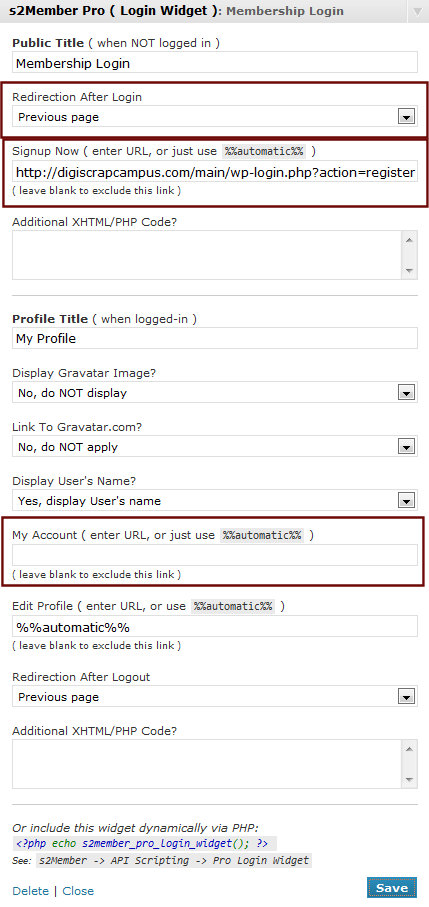
You can try with member0 and member0 as username and password (there is not much on that site beside test pages!) It is the PINK widget (the other one was done by the developper and i dont want to loose it yet)
Statistics: Posted by cassel — July 5th, 2011, 4:52 pm
]]>