Cristián Lávaque wrote:Ah, thanks. But can that be done by the child-blog admin or only by the network admin?
Yes, activating a plugin Network Wide, makes that plugin available and active across on Blogs in the Network. Not activating the plugin Network Wide, allows the plugin to be activated on a per-Blog basis, but there is no distinction between *who* actually owns the Child Blog ( i.e. the Super Admin, or just a Child Blog owner on a Multisite Blog Farm ). This is where a Multisite Network administrator might find a use for one of these other plugins, one of which may provide more fine tuning to allow/deny access based on Role, Capability, or possibly based on the ID of a Blog itself.
Currently, s2Member can be activated Network Wide, where it becomes active on all Child Blogs of the Network. Or, you can choose NOT to enable it Network Wide. In this case, s2Member can be activated at will, on a per-Blog basis, so long as the "plugins" menu box is checked in your WordPress Networking configuration, under the Network Admin panel for WordPress itself.
This is under:
WordPress -> Network Admin -> Plugins( allowing s2Member to be activated for ALL sites in the Network )
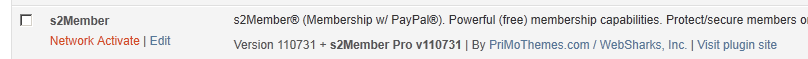
- network-enable-s2.png (12.56 KiB) Viewed 2009 times
Or, alternatively:
WordPress -> Site Admin -> Plugins( to activate s2Member only for specific Blogs in the Network )
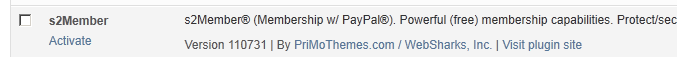
- site-activate-s2.png (10.08 KiB) Viewed 2009 times
This is under:
WordPress -> Network Admin -> Network Settings:
( allowing all Child Blog owners access to the plugins menu for their instance of WordPress )
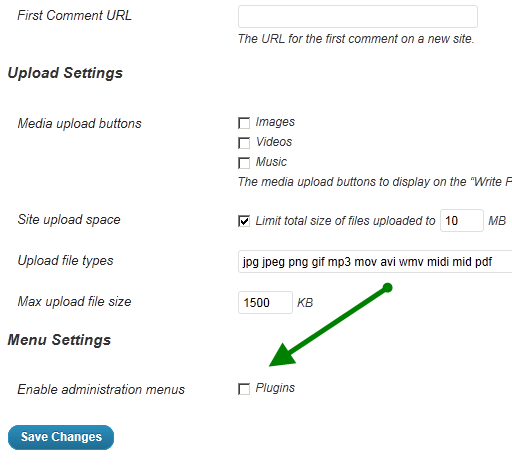
- network-plugins.png (31.13 KiB) Viewed 2009 times
If this is enabled ( i.e. the box is checked ), and Network Activation has NOT taken place, a Child Blog owner would still be able to activate s2Member on their own, simply because it's installed on the Network, and because they DO have access to the Plugins Menu in their instance of WordPress, as dictated by this checkbox.
If this is NOT enabled, they would NOT be able to, because they have no access to the Plugins Menu panel in their instance of WordPress anyway; so they are left at the mercy of the Network Administrator, with whatever configure the Network Admin has provided them with ( i.e. they MAY not configure plugins ).
If/when the Plugins menu IS enabled, and s2Member IS installed, AND you want to have specific control over *which* Child Blogs in the Network have access to s2Member, you will need help from another plugin that allows for such a thing. Giving you the ability to dictate which specific Child Blogs in the Network will have access to use s2Member on their instance of WordPress. This is not something that WordPress makes possible on its own, and s2Member does not provide this feature yet either.