Page 1 of 1
Shortcode displays --> around the PayPal button

Posted:
June 20th, 2011, 10:08 amby LBJSBA
Here is the shortcode I generated: (changed the site url for this forum)
[s2Member-PayPal-Button level="1" ccaps="" desc="Bronze Member / Test after encryption on Paypal" ps="paypal" lc="" cc="USD" dg="0" ns="1" custom="mysite.com" ta="0" tp="0" tt="D" ra="15.00" rp="1" rt="M" rr="1" rrt="" rra="1" image="default" output="button" /]
The button looks like this: see attachment: " Error-PayPalButton 2011-6-19 13-29.png"
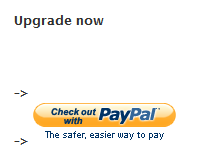
- Error-PayPalButton 2011-6-19 13-29.png (4.71 KiB) Viewed 245 times
If I press the button it goes to PayPal and invokes the right invoicing info.
Any thoughts on how to get rid of the extraneous characters around the button?
More info:
Using WP 3.1.0
Using S2:
* Version: 110606
* Stable tag: 110606
* Framework: WS-P-110523
Re: Shortcode displays --> around the PayPal button

Posted:
June 20th, 2011, 1:36 pmby GDLTD
If you put the button on a page by itself with no other code, does the problem persists? I say this because I noticed that putting the button shortcode next to any other shortcodes for other plugins or WP in general, can cause the buttons to misbehave. If the problem occurs on a blank page, then that helps isolate the problem.
Re: Shortcode displays --> around the PayPal button

Posted:
June 20th, 2011, 2:05 pmby LBJSBA
Yes, the shortcode is on a page with no other codes, just the words 'upgrade now'.
Re: Shortcode displays --> around the PayPal button

Posted:
June 20th, 2011, 10:30 pmby Cristián Lávaque
Could you please show us the HTML around the button in the page?
Are you using the default editor that comes with WordPress or did you install another one?
Re: Shortcode displays --> around the PayPal button

Posted:
June 21st, 2011, 10:28 amby LBJSBA
I checked your list of possible plugin conflicts and we're not using any, including editors.
The entire page has only header, text and the button. uses wide template, no sidebars.
Here's the entire page source for the post with notes on omitted button section:
- Code: Select all
<div class="post" id="post-1596">
<h2>Private: Test S2 button – Private Page</h2>
<div class="post-content">
<p>Regenerated button after encryption turned off:</p>
<form action="https://www.paypal.com/cgi-bin/webscr" method="post">
... more button code not shown in this snippet ...
... rest of button code:
<!-- Controls Modify Behavior At PayPal® Checkout -->
<input name="modify" value="0" type="hidden">
<!-- Customizes Prices, Payments & Billing Cycle --><br>
<!--<br />
<input type="hidden" name="amount" value="15.00" />–></p>
<input type="hidden" name="src" value="1" />
<input type="hidden" name="srt" value="" />
<input type="hidden" name="sra" value="1" />
<!-->
<input name="a1" value="0" type="hidden">–><br>
<!--<br />
<input type="hidden" name="p1" value="0" />–><br />
<!-->
<input name="t1" value="D" type="hidden">–>
<input name="a3" value="15.00" type="hidden">
<input name="p3" value="1" type="hidden">
<input name="t3" value="M" type="hidden">
<!-- Displays The PayPal® Image Button -->
<input src="https://www.paypal.com/en_US/i/btn/btn_xpressCheckout.gif" style="width: auto; height: auto; border: 0pt none;" alt="PayPal®" type="image">
</form>
<p> </p>
</div>
</div>
Re: Shortcode displays --> around the PayPal button

Posted:
June 21st, 2011, 12:00 pmby Cristián Lávaque
You mention generating a new button after turning encryption off, does the button still come up with the characters around it?
I see some HTML comment tags that seem weird, that may be what is being displayed wrong.
Could you please show me the shortcode you're using so I try it?
Re: Shortcode displays --> around the PayPal button

Posted:
June 21st, 2011, 3:18 pmby LBJSBA
1. The re-generated button has the same extraneous characters (with a twist mentioned below).
2. Here's the shortcode:
[s2Member-PayPal-Button level="1" ccaps="" desc="Bronze Member /Test after encryption turned off" ps="paypal" lc="" cc="USD" dg="0" ns="1" custom="libertyjanepartners.com" ta="0" tp="0" tt="D" ra="15.00" rp="1" rt="M" rr="1" rrt="" rra="1" image="default" output="button" /]
3. Without making any changes to the page or shortcode, this morning on computer B, running Firefox I looked at the button and it DID NOT have the -> characters. However, clicking the button gave an real error on the Paypal end: Something about the primary codes being invalid and with a big icon to 'return to merchant' --- see snapshot.
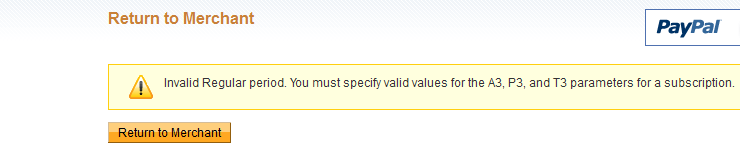
- www.paypal.com 2011-6-21.png (7.07 KiB) Viewed 231 times
But then I went to my primary computer A, same Firefox and Windows 7 and displayed the page only to find the bad image but good values when you click for Paypal... Weird?
Re: Shortcode displays --> around the PayPal button

Posted:
June 21st, 2011, 6:58 pmby Cristián Lávaque
Yes, it is weird.
I'm wondering if it could be a conflict with another plugin. Have you tried disabling other plugins to see if that fixed this behavior?
I'm gonna ask Jason about this, maybe he'll have a better idea of what the problem may be.
Re: Shortcode displays --> around the PayPal button

Posted:
June 22nd, 2011, 9:06 amby LBJSBA
Yes, tried disabling plugins and re-publishing the page. Same problem.
Re: Shortcode displays --> around the PayPal button

Posted:
June 25th, 2011, 12:40 amby Jason Caldwell
I've seen this happen before. In the cases I've seen before, it has to do with the way some themes remove the default WordPress formatting filters, and then re-apply them on their own, for various reasons ( i.e. in an attempt to improve functionality ). However, in doing so, some themes handle this wrong, and they end up applying formatting filters after Shortcode content ( like PayPal Button Codes ) are already processed. That's very bad, and is usually what causes the type of output you're seeing here.
Possible solutions:
I would try disabling all plugins, and also try this with the default WordPress theme, or with another theme that does not rearrange the way WordPress applies content formatting filters.