[quote="Cristián Lávaque"]2) Hmm... Could you make sure the post you restricted with Specific Post/Page, is not also restricted with a level? Could you take a screenshot of the Restriction Options page with all the panels expanded?
WP Admin -> s2Member -> Restriction Options2) After installing I have configured the restriciton options and email notifications and paypal. Nothing else. All other things I did not touch. Really

Here are some screens:https://sites.google.com/site/s2memberplugin/
Here are the URIs from the protected posts:
201:
http://www.anglos.de/email-stand-alone/350:
http://www.anglos.de/social-media-release/687:
http://www.anglos.de/genus-kurzwoerter/729:
http://www.anglos.de/social-sharing-button/I have created a category "specific" like the example in the video. No categories are protected as you can see in the screenshots.
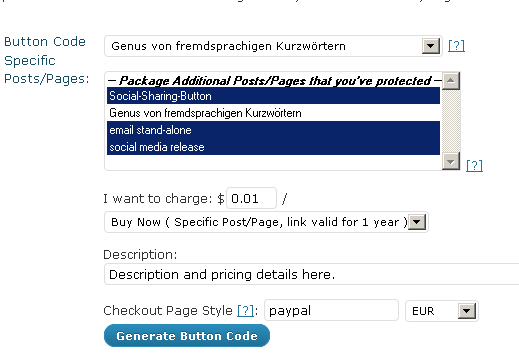
- button.png (9.4 KiB) Viewed 258 times
3) You either haven't made a sale or haven't enabled logging.
Done, now enabled.
Now I can send you the 3 logfiles. Please send me you email address for this. I do not know what private things I have to delete.
Something very strange happened:
a)When I put the button shortcode or form code into the sidebar widget (text widget)in both cases feedburner opens instead of PayPal.
b) When I put the code into a post (e.g.
http://www.anglos.de/mit-vielen-worten-nichts-sagen/) PayPal opens, I can pay. But there is not return,the same error occurs as I already sent you.
Best regards, Ramona



