creating custom registration fields

Posted:
August 11th, 2011, 11:15 pmby drawingsecretsrevealed
I'm in s2Member --> General Options --> Custom Registration Fields/Options, and I can't figure out how to create custom fields for new registrants to enter their country and state and how they found us. Even when I click "Add New Field" and adjust the settings in the pop-up window, there's no "save" or anything, so the only way I can get out is by Esc or "Close" which means nothing is saved. Can you walk me through this? Also, can you tell me if it would be possible to have those three fields I've specified? Thank you.
Re: creating custom registration fields

Posted:
August 11th, 2011, 11:19 pmby Cristián Lávaque
If you go to the bottom of the
New Field form you'll see a
Create Registration Field button. Click it and then don't forget to go to the bottom of the General Options page you're in and click
Save All Changes.

Re: creating custom registration fields

Posted:
August 12th, 2011, 9:07 pmby drawingsecretsrevealed
This is as far down as I can go in the pop-up window that comes up when I click "Add New field." (See attached screenshot.) Should I be able to go down farther?
Re: creating custom registration fields

Posted:
August 12th, 2011, 9:25 pmby Bruce C
It looks like you need to scroll down a bit in the actual browser window. Safari has problems with WP.
This should be what you see:
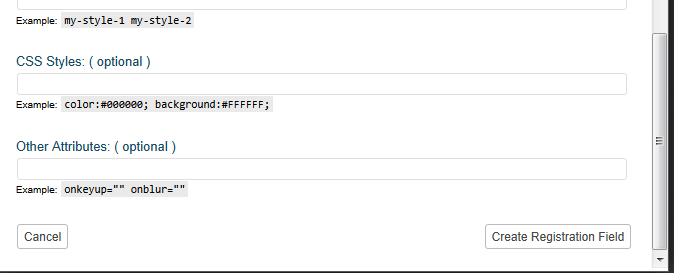
- 8-12-2011 10-20-11 PM.png (12.91 KiB) Viewed 128 times
Re: creating custom registration fields

Posted:
August 12th, 2011, 9:34 pmby drawingsecretsrevealed
Yeah, I can't go down any farther.

Do you have any suggestions?
Re: creating custom registration fields

Posted:
August 12th, 2011, 9:39 pmby Bruce C
None other than try a different browser, or zoom out on the page.
Re: creating custom registration fields

Posted:
August 12th, 2011, 10:09 pmby Cristián Lávaque
You can still scroll down the main window.