Any gallery compatible with s2M?
s2Member Plugin. A Membership plugin for WordPress®.
14 posts
• Page 1 of 1
Any gallery compatible with s2M?
I have a site that seems to work great, but members have suggested adding a gallery where the members/students could upload their own work, what they did from the lessons they took in the Campus. Is there a gallery plugin that would work with s2M? Most plugins i find with the keyword "gallery" seems to lead me to a gallery of images for ME to manage and not for the members. Any suggestion?
Cassel
Scrapbook Campus
Scrapbook Campus
-

cassel - Experienced User

- Posts: 442
- Joined: February 17, 2011
Re: Any gallery compatible with s2M?
~Bruce ( a.k.a. Ace )
If you're interested in a Professional Installation, or Custom Coding Job, you can send your request here.
Proud Supporter of:
The Zeitgeist Movement and Occupy Everything
If you're interested in a Professional Installation, or Custom Coding Job, you can send your request here.
Proud Supporter of:
The Zeitgeist Movement and Occupy Everything
-

Bruce C - Experienced User

- Posts: 337
- Joined: July 20, 2011
Re: Any gallery compatible with s2M?
Thanks. That might work. Unfortunately, it is not supported anymore so if anything STILL SUPPORTED might be available, i am a taker.
Cassel
Scrapbook Campus
Scrapbook Campus
-

cassel - Experienced User

- Posts: 442
- Joined: February 17, 2011
Re: Any gallery compatible with s2M?
I found a plugin, NextGEN that seems to be quite powerful and has what i need. It uses Roles/Capabilities to determine the various access/permissions. This was really promising and i set up to change the permission with the s2member_level1 like in this image.
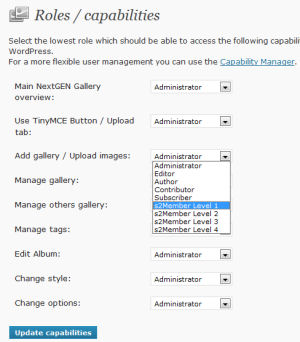
As you see, the s2member levels are there, but somehow, it does not "stick" and once i refresh, it is still back to the default Administrator. I downloaded and installed the User Access Manager - NextGEN Gallery Extension and it gave me the option to create groups, and those groups DID accept to take on the s2M roles correctly (and "sticking").
Is there anything that should be done in s2M so that the roles are "useable" in other plugins like that?
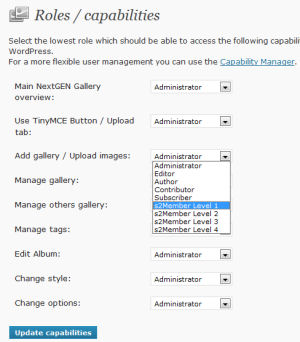
As you see, the s2member levels are there, but somehow, it does not "stick" and once i refresh, it is still back to the default Administrator. I downloaded and installed the User Access Manager - NextGEN Gallery Extension and it gave me the option to create groups, and those groups DID accept to take on the s2M roles correctly (and "sticking").
Is there anything that should be done in s2M so that the roles are "useable" in other plugins like that?
Cassel
Scrapbook Campus
Scrapbook Campus
-

cassel - Experienced User

- Posts: 442
- Joined: February 17, 2011
Re: Any gallery compatible with s2M?
Someone had suggested i needed the User Role Editor. I did install it, but it still does not seem to do the trick. I am at lost. If only the assigned roles were to work for this gallery plugin, it would be PERFECT. Anyone has tried to use NextGEN gallery and s2Member together? (and figured out how to get them to play nice together?)
Cassel
Scrapbook Campus
Scrapbook Campus
-

cassel - Experienced User

- Posts: 442
- Joined: February 17, 2011
Re: Any gallery compatible with s2M?
s2Member roles should be usable by other plugins, just as any of the default ones. Do the default ones stick if you choose them in the NextGEN settings?
Cristián Lávaque http://s2member.net
Is s2Member working for you? Please rate it at WordPress.org. Thanks! :)
at WordPress.org. Thanks! :)
Is s2Member working for you? Please rate it
-

Cristián Lávaque - Developer

- Posts: 6836
- Joined: December 22, 2010
Re: Any gallery compatible with s2M?
Yes, if i use a native role from WP, it does stay, but if i use one of s2M, even though they are in the list, they do not stick. I have tried the Subscriber role and it does stay. I really hope i can work that as NextGEN seems to be perfect and would work beautifully with s2M.
Cassel
Scrapbook Campus
Scrapbook Campus
-

cassel - Experienced User

- Posts: 442
- Joined: February 17, 2011
Re: Any gallery compatible with s2M?
I did a couple of tests, and any native role will stick. If i use any s2M role, it reverts to Administrator, no matter what the previous role that "stuck" was. 
Anyone got more success on using s2M roles with NextGEN gallery?
Anyone got more success on using s2M roles with NextGEN gallery?
Cassel
Scrapbook Campus
Scrapbook Campus
-

cassel - Experienced User

- Posts: 442
- Joined: February 17, 2011
Re: Any gallery compatible with s2M?
I'll let Jason know about this. Thanks for report. 
Cristián Lávaque http://s2member.net
Is s2Member working for you? Please rate it at WordPress.org. Thanks! :)
at WordPress.org. Thanks! :)
Is s2Member working for you? Please rate it
-

Cristián Lávaque - Developer

- Posts: 6836
- Joined: December 22, 2010
Re: Any gallery compatible with s2M?
Thanks for the heads up on this thread.
Hmm, this sounds like the NextGEN routines are not recognizing non-standardized WordPress Roles, even though it definitely should. You might try writing to NextGEN about this instead.
s2Member's Roles/Capabilities are fully integrated with WordPress, so for another plugin not to recognize them, would suggest that the plugin would not recognize ANY Role which is not part of the default set ( i.e. Subscriber, Editor, Author, Contributor, Administrator ).
Feel free to direct NextGEN to this thread, we'll be happy to help in any way that we can.
Hmm, this sounds like the NextGEN routines are not recognizing non-standardized WordPress Roles, even though it definitely should. You might try writing to NextGEN about this instead.
s2Member's Roles/Capabilities are fully integrated with WordPress, so for another plugin not to recognize them, would suggest that the plugin would not recognize ANY Role which is not part of the default set ( i.e. Subscriber, Editor, Author, Contributor, Administrator ).
Feel free to direct NextGEN to this thread, we'll be happy to help in any way that we can.
~ Jason Caldwell / Lead Developer
& Zeitgeist Movie Advocate: http://www.zeitgeistmovie.com/
Is the s2Member plugin working for you? Please rate s2Member at WordPress.org.
You'll need a WordPress.org account ( comes in handy ). Then rate s2Member here .
.
& Zeitgeist Movie Advocate: http://www.zeitgeistmovie.com/
Is the s2Member plugin working for you? Please rate s2Member at WordPress.org.
You'll need a WordPress.org account ( comes in handy ). Then rate s2Member here
-

Jason Caldwell - Lead Developer

- Posts: 4045
- Joined: May 3, 2010
- Location: Georgia / USA
Re: Any gallery compatible with s2M?
I will direct them to this thread. However, i had posted before and got no answer which is a bit surprising. I'll keep you updated.
Cassel
Scrapbook Campus
Scrapbook Campus
-

cassel - Experienced User

- Posts: 442
- Joined: February 17, 2011
Re: Any gallery compatible with s2M?
This is what i got as a reply from them (yay... i got a reply):
I am unsure about that answer. Would it mean something to you?
As written on the settings page
NextGEN Gallery supports the standard roles from WordPress.
I will recheck my code if this can be reworked for the future, but currently you should use an external Capability Manager ( as mentioned )
See roles.php -> function ngg_get_sorted_roles() , this needs to be reworked
I am unsure about that answer. Would it mean something to you?
Cassel
Scrapbook Campus
Scrapbook Campus
-

cassel - Experienced User

- Posts: 442
- Joined: February 17, 2011
Re: Any gallery compatible with s2M?
He seems to be saying that it only works with the standard roles for now, but will recode it so other roles work as well.
Cristián Lávaque http://s2member.net
Is s2Member working for you? Please rate it at WordPress.org. Thanks! :)
at WordPress.org. Thanks! :)
Is s2Member working for you? Please rate it
-

Cristián Lávaque - Developer

- Posts: 6836
- Joined: December 22, 2010
Re: Any gallery compatible with s2M?
I figured a few things about the gallery:
1- Even if i can get the specific s2M roles to work with NextGEN, i do not want to give access to the backend, so i have to use the Public UPloader plugin
2- the Public Uploaded plugin does NOT work with non-native roles of WP
However, i figured that the gallery AND the uploaders work with shortcodes, so i can embed those shortcodes within s2M shortcode to only have the front end "panel" appear for subscribers (that is one role it takes) that have the proper ccaps. I'll be working on that this week, but i think it would be a good workaround. Looking good!
1- Even if i can get the specific s2M roles to work with NextGEN, i do not want to give access to the backend, so i have to use the Public UPloader plugin
2- the Public Uploaded plugin does NOT work with non-native roles of WP
However, i figured that the gallery AND the uploaders work with shortcodes, so i can embed those shortcodes within s2M shortcode to only have the front end "panel" appear for subscribers (that is one role it takes) that have the proper ccaps. I'll be working on that this week, but i think it would be a good workaround. Looking good!
Cassel
Scrapbook Campus
Scrapbook Campus
-

cassel - Experienced User

- Posts: 442
- Joined: February 17, 2011
14 posts
• Page 1 of 1
Who is online
Users browsing this forum: Google [Bot] and 2 guests
