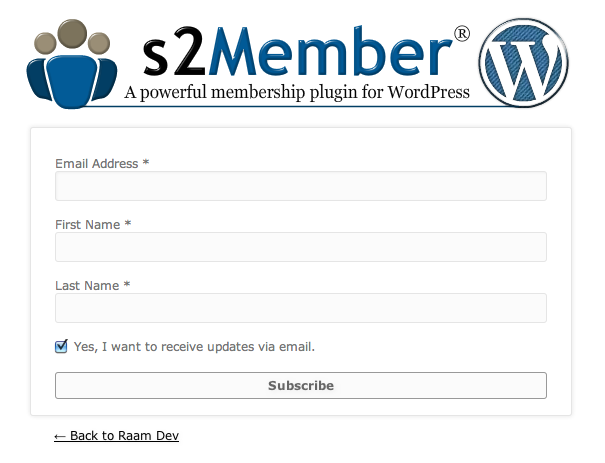User registration without username
Hi All,
I use s2Member primarily for the Paypal -> AWeber integration. I'm creating a subscription-based email offering that requires my readers to subscribe via Paypal to receive premium email content. Once they pay through Paypal, s2Member automatically adds them to my AWeber email list so they receive my premium email content.
I'm trying to make this process as simple as possible for my readers. Since it's an email-based offering, they have no reason to login to my WordPress site. I don't mind the accounts being created for s2Member to handle Subscription Cancellations, etc., however when the registration form is presented to them they're required to enter a "Username", which adds confusion to the process.
I understand that WordPress requires a username to create their account, so I'm wondering if there's any way to automatically generate a username (perhaps based on their email address) and then hide that field on the registration form so that all they see is Email Address, First Name, and Last Name.
Any ideas?
I use s2Member primarily for the Paypal -> AWeber integration. I'm creating a subscription-based email offering that requires my readers to subscribe via Paypal to receive premium email content. Once they pay through Paypal, s2Member automatically adds them to my AWeber email list so they receive my premium email content.
I'm trying to make this process as simple as possible for my readers. Since it's an email-based offering, they have no reason to login to my WordPress site. I don't mind the accounts being created for s2Member to handle Subscription Cancellations, etc., however when the registration form is presented to them they're required to enter a "Username", which adds confusion to the process.
I understand that WordPress requires a username to create their account, so I'm wondering if there's any way to automatically generate a username (perhaps based on their email address) and then hide that field on the registration form so that all they see is Email Address, First Name, and Last Name.
Any ideas?