Hi germars,
There is not currently a video that explains this.
Adding a user manually is just like adding a WordPress user (s2Member uses the WordPress userbase).
When you add a new user, you'll see a section added to the bottom that allows you to configure s2Member-related options for that user, including the ability to select their role (i.e., their Membership Level):
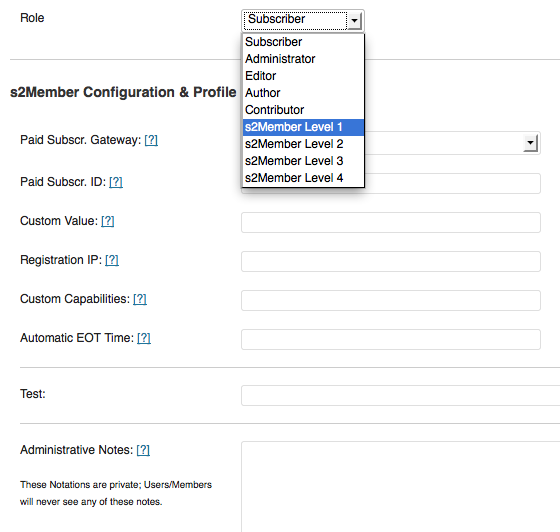
- Screen shot 2012-01-03 at 18.11.57 .png (50.4 KiB) Viewed 331 times
If the user paid offline (e.g., not using one of the gateways listed), then you can simply leave the Gateway and Subscription ID fields blank. If the user paid with PayPal, you can select the PayPal Gateway and then add their Subscription ID, but none of that is required to add the user. (You could also use the Subscription ID field to store something else, like a check number or your own made up Subscription ID.
If their account should expire after a certain amount of time, you can make that happen by manually putting the expiration date in the Automatic EOT Time field (click the little question mark for more details).
Does that make sense?