Thanks for the follow-up.Well, it is currently not possible to further modify the output from
[s2Member-Profile /]. However, it IS possible to build a list of information and/or other details about each account either above or below, or in concert with the Profile editing form if you like.
Here are some examples. You will find further documentation & additional details that are available for each User/Member in your Dashboard, under:
s2Member -> API Scripting -> API Constants.
You might do something like this in your WordPress editor.
- Code: Select all
Your first name is: [s2Get constant="S2MEMBER_CURRENT_USER_FIRST_NAME" /]
Your last name is: [s2Get constant="S2MEMBER_CURRENT_USER_LAST_NAME" /]
Your username is: [s2Get constant="S2MEMBER_CURRENT_USER_LOGIN" /]
Your email address is: [s2Get constant="S2MEMBER_CURRENT_USER_EMAIL" /]
Your display name is: [s2Get constant="S2MEMBER_CURRENT_USER_DISPLAY_NAME" /]
You paid through: [s2Get constant="S2MEMBER_CURRENT_USER_SUBSCR_GATEWAY" /]
You paid on (timestamp): [s2Get constant="S2MEMBER_CURRENT_USER_PAID_REGISTRATION_TIME" /]
You've been a paid member for: [s2Get constant="S2MEMBER_CURRENT_USER_PAID_REGISTRATION_DAYS" /] days.
Your account status is: [s2Get constant="S2MEMBER_CURRENT_USER_ACCESS_LABEL" /]
Your paid subscription ID is: [s2Get constant="S2MEMBER_CURRENT_USER_SUBSCR_ID" /]
Edit Your Profile below:
[s2Member-Profile /]
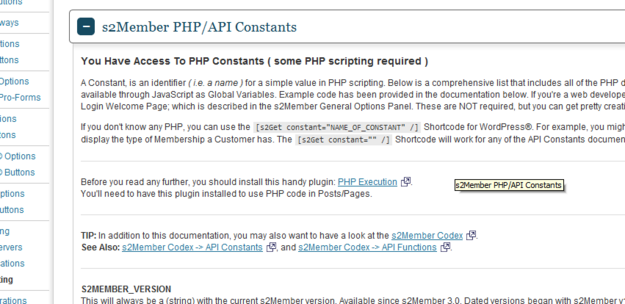
Of course, it is ALSO possible to extend your ability to obtain and parse details about each User/Member through PHP code. While the examples above use WordPress Shortcodes, your Dashboard includes documentation for PHP scripting as well, making all sorts of things possible for you.
In addition, if you use PayPal Pro, it is possible to pull extended information directly from your PayPal Pro API using the example provided in this post I'm referencing. You can pull the current status of their Recurring Payment Profile along with next billing date, and an array of other details.
See:
viewtopic.php?f=4&t=2062#p7407